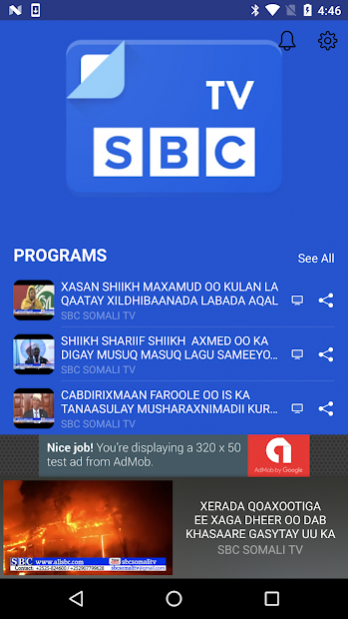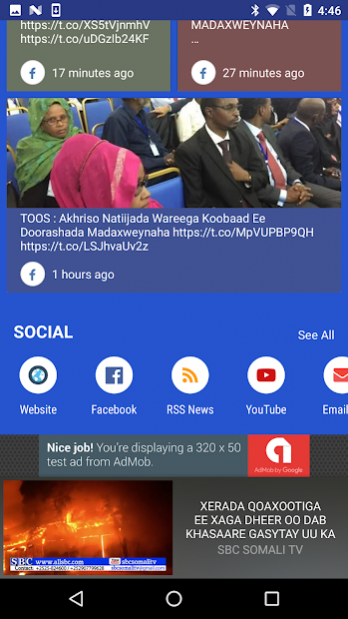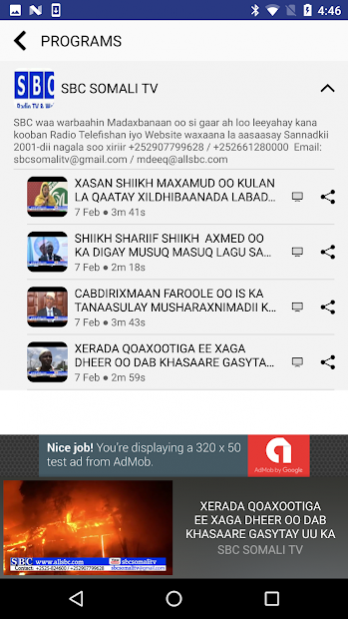SBC Somalia 4.4.8
Continue to app
Free Version
Publisher Description
Somali broadcasting Corporation SBC is non Governmental media group (Radio, Television and Internet, SBC was established in June 2001 and its first FM Radio established in Puntland/North Eastern Somalia region and also it was the first FM Radio which can be heard three Cities in Somalia, on that developed System SBC gained a lot of high number of listeners in all areas that it operates and it enjoys remarkable credibility in both authority and community.
SBC Somali App is a user friendly media app that:
1. Allows you to listen to:
• Audio Livestreams
• Video Livestreams
• Recorded shows (podcasts) – that you can either listen online or offline (after downloading them) without any data usage.
2. Makes you a part of SBC Somali Radio community, giving you access to the most important online communities the broadcaster has:
• Facebook and the latest Facebook Posts (Integrated in the app)
• Twitter posts – just one click apart
• Website, Instagram, etc…
3. Gives you an interactive media experience through:
• Radio Reporter Feature:: you can send pictures, audio, text, and video from your phone to the broadcaster
• Notification Feature: you will be able to receive information about the latest news, programs, contests and sport competition results directly from your broadcaster
• Flash Poll Feature: let your voice be heard, by answering to the hottest questions and polls the Radio will address to you.
Download it now! It’s not just a Radio, it’s your next community!
About SBC Somalia
SBC Somalia is a free app for Android published in the Video Tools list of apps, part of Audio & Multimedia.
The company that develops SBC Somalia is SBC Somalia. The latest version released by its developer is 4.4.8.
To install SBC Somalia on your Android device, just click the green Continue To App button above to start the installation process. The app is listed on our website since 2020-10-10 and was downloaded 13 times. We have already checked if the download link is safe, however for your own protection we recommend that you scan the downloaded app with your antivirus. Your antivirus may detect the SBC Somalia as malware as malware if the download link to com.allsbc.tv is broken.
How to install SBC Somalia on your Android device:
- Click on the Continue To App button on our website. This will redirect you to Google Play.
- Once the SBC Somalia is shown in the Google Play listing of your Android device, you can start its download and installation. Tap on the Install button located below the search bar and to the right of the app icon.
- A pop-up window with the permissions required by SBC Somalia will be shown. Click on Accept to continue the process.
- SBC Somalia will be downloaded onto your device, displaying a progress. Once the download completes, the installation will start and you'll get a notification after the installation is finished.